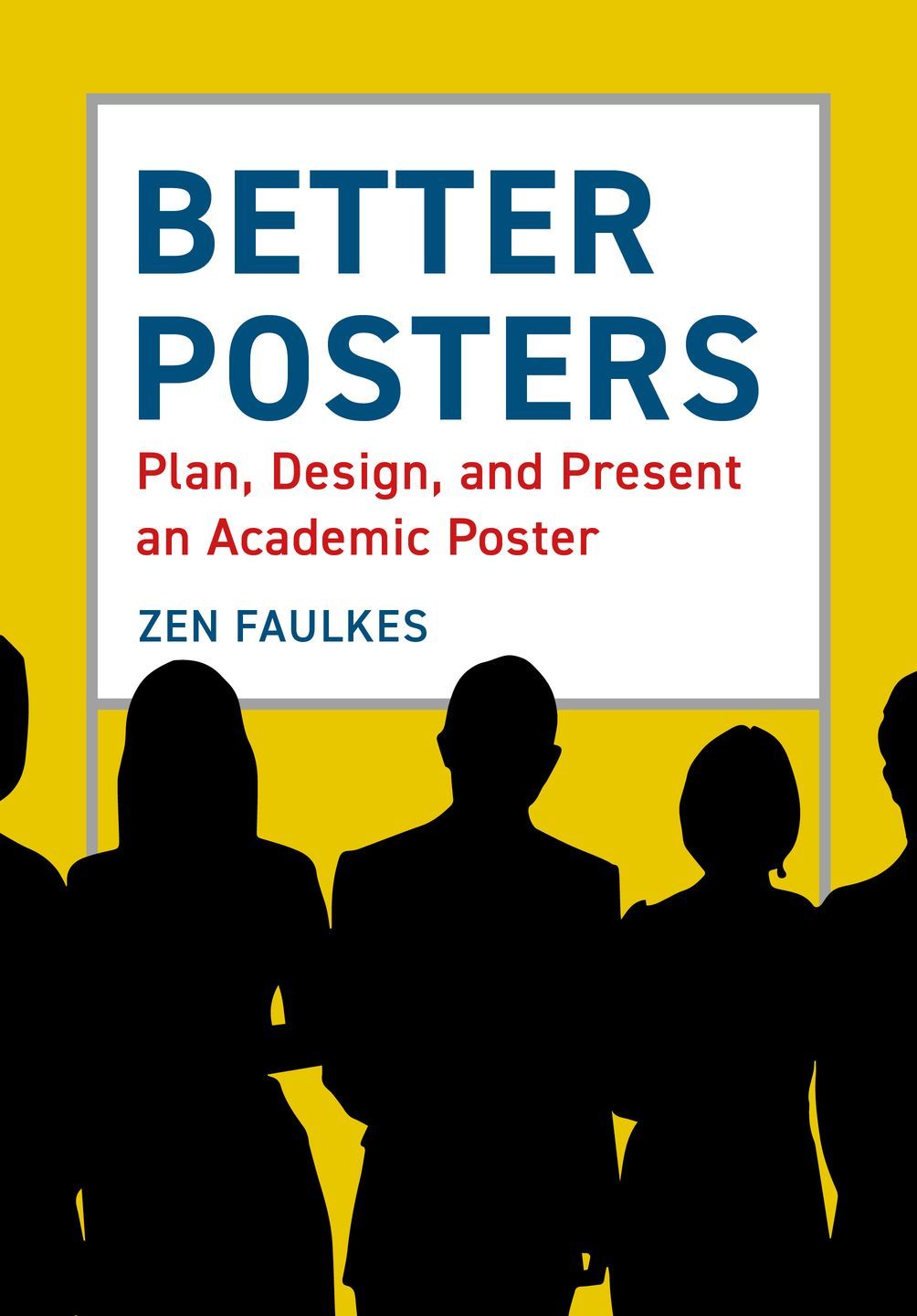26 May 2011
Posters as whiteboards
The Poster Session blog (commercial site) notes that you can write on some laminated posters with dry erase markers.
This opens up interesting possibilities. You can leave space on your poster where you can write in discussions. You could leave diagrams unfinished, then draw on the poster to show relationships as you’re giving the poster.
This opens up interesting possibilities. You can leave space on your poster where you can write in discussions. You could leave diagrams unfinished, then draw on the poster to show relationships as you’re giving the poster.
19 May 2011
Poster versus talk, May 2011 edition
 Eva Amsen at the Expression Patterns blog asked if people preferred giving talks or posters. The winner, by about a three to one margin, was a talk. This is about the ratio that I saw the last time this came up.
Eva Amsen at the Expression Patterns blog asked if people preferred giving talks or posters. The winner, by about a three to one margin, was a talk. This is about the ratio that I saw the last time this came up.I have not seen a discussion of which format people prefer as an audience member, though. I think a poll may be in order... check the right hand side of the blog.
Updated, 26 November 2014: Fixed link rot. Hat tip to Morton Ann Gernsbacher.
Related posts
Poster or talk?
Should your first presentation be a poster?
Poster versus talk, May 2010 edition
17 May 2011
Poster conversations matter
In a longer post about the qualifications for a doctorate, DrugMonkey dropped in this little bit about the importance of posters:
My emphasis.
I confess, when trainees are still pre-doc or recently annointed, I don’t get a general impression of them by toting up their (research papers). Yes, it contributes some but really, how could I possibly keep track? The things that contribute in a big way are my direct interactions and experiences at meetings. Poster conversations, their presentation of data from the platform, etc. This is what convinces me that the training program is a stellar one....the trainees appear to be good scientists with a head on their shoulders.
My emphasis.
12 May 2011
Critique: Shrimp parasites
Forgive me for showing one of my own posters again. I thought this was a good follow-up to last week’s post on logos, because one of the things I wanted to do with this poster was to subvert the way most people do titles.
I wanted to turn that prime top left corner into an entry point or highway sign by putting the most immediately recognizable image that was relevant to the research. Strictly speaking, the poster is more about the parasites inside the shrimp than the shrimp itself, but people know what a shrimp is.
Because the background of the picture was solid black, that gave me the idea to make the title space a distinct black banner.
I’d wanted to try an orange and blue colour scheme ever since I’d written a blog post about orange and blue on movie posters. But I wouldn’t have done it if I hadn’t come by it honestly: the staining technique I used for the first picture in the introduction gave me orange and blue! Two of the other pictures were orange-ish colours, so it made for a surprisingly consistent colour scheme.
I carried the colours through in the section headers, the data points in the graphs, and the title. Those may be too subtle in the last two, though.
Reference
Carreon N, Faulkes Z, Fredensborg BL. Polypocephalus sp. infects the nervous system and increases activity of commercially harvested white shrimp (Litopenaeus setiferus). Journal of Parasitology: In press. DOI: 10.1645/GE-2749.1 (If DOI link is not working, abstract and preprint available here.)
I wanted to turn that prime top left corner into an entry point or highway sign by putting the most immediately recognizable image that was relevant to the research. Strictly speaking, the poster is more about the parasites inside the shrimp than the shrimp itself, but people know what a shrimp is.
Because the background of the picture was solid black, that gave me the idea to make the title space a distinct black banner.
I’d wanted to try an orange and blue colour scheme ever since I’d written a blog post about orange and blue on movie posters. But I wouldn’t have done it if I hadn’t come by it honestly: the staining technique I used for the first picture in the introduction gave me orange and blue! Two of the other pictures were orange-ish colours, so it made for a surprisingly consistent colour scheme.
I carried the colours through in the section headers, the data points in the graphs, and the title. Those may be too subtle in the last two, though.
Reference
Carreon N, Faulkes Z, Fredensborg BL. Polypocephalus sp. infects the nervous system and increases activity of commercially harvested white shrimp (Litopenaeus setiferus). Journal of Parasitology: In press. DOI: 10.1645/GE-2749.1 (If DOI link is not working, abstract and preprint available here.)
05 May 2011
The epic logo post
Previously, a healthy comment thread developed in about institutional logos on posters. It was something I thought I had discussed before, but only in passing (here, here). It’s long past time to pull my thoughts together on them.
People care as much about your university’s logo on your poster as much as they care about the logos on this:
Which is to say, not at all.
Logos on the car do not interfere with the car’s ability to drive. Unfortunately, logos on a poster can interfere with the poster’s ability to communicate. If people try to put too much stuff on posters (which everyone falls prey to), logos chew up vital space in a situation where every square centimeter counts.
This issue is one that slide presenters face all the time. Here’s what some smart people have to say about logos on PowerPoint presentations.
Garr Reynolds asked, “Who says we need our logo on every slide?” on his Presentation Zen blog:
I’ve added the emphasis. There are some similar sentiments on page 129 of his book Presentation Zen:
This is even more true in a poster. You can have an indefinite number of PowerPoint slides, but you have only one piece of paper for a poster.
Nancy Duarte wrote about logos in Slide:ology (page 117, for those following along at home):
Think about that, mes amis. Logo overuse puts you on a par with Clippy in annoying and irritating your audience.
Clippy!
Speaking of Microsoft, they took Colin Purrington’s Advice on Designing Scientific Posters and put it on the official page for Microsoft Office). Colin on logos (my emphasis):
Except that, in most cases, the logo doesn’t even add recognizable branding. As Seth Godin noted, the logos of many major companies are interchangeable. If you look at many university logos, the sameness is palpable.
Circles are popular:
Shields, no longer serving any practical purpose in battle, continue to work well in logo design:
Some logos designers are apparently frustrated architects, and like to feature buildings:
Then you have the typography purists, using mainly words – and the occasional horizontal line for that extra classy touch:
I pick these not because they are bad logos; they’re not. I pick these to show that when you’re faced with tens, hundreds, or even thousands of these at a conference, your logo is not as distinctive as you think.
Logos acquire meaning through repeated association. A mermaid has nothing to do with coffee, except at Starbucks. This means that your logo is most likely to be effective at a small regional meeting, where people know your institution. At a big national meeting with thousands of posters (where people are most likely to insist on “promoting their brand,” because they don’t understand the difference between a brand and a logo), it’s most likely pointless.
Some people noted that their institutions have a template for posters that include logos. Institutional templates can be helpful, if they were done by a professional designer. Templates bring benefit of consistency, which can be attractive and bring cohesion if you have multiple posters.
Consider the problems when you have a project with many participating institutions, and each demands their own logo space. The likelihood that the logos will have complementary colours or shapes is almost zero:
The madness has to stop now, or this will be the conference poster of the future:
The actual scientific content will be accessed by a QR code in the bottom, linking to a PDF of the research.
If you want or need to include logos (i.e., your boss makes you), here’s how to do it right.
Here is how I often see logos used. I call them “logo bookends.”
These poor logos are squashed, misaligned, pixelated, and they’re drawing attention to all these faults thanks to the white box around them.
It’s an easy to see how this happens. People center titles because they think centring looks classy. This leaves space on either side, and people think that every blank space has to be filled. They look for a logo, grab the first thing they can find off their university’s web page, and stick them in the corners. The logos are the wrong shape, so people resize them without paying attention to their original proportions.
Understandable, but still sloppy.
Make sure your logos, like all your images, are high resolution. Do not grab images that are only a hundred pixels wide from your institution’s home page and blow them to several inches across. Find out where the publication quality versions are; it will often be something like your institution’s public relations or university relations office. Institutions and funding agencies often have the high-resolution logos available on their websites in several formats. For instance, the National Science Foundation has several versions of their logo and guidelines for its use. The National Institutes of Health have something similar.
Make sure that circles stay circular. If you’re using PowerPoint, I have a guide that describes how PowerPoint tends to distort images and how to fix them.
If you have a coloured background, take the time to make the logo transparent. This means will often mean converting from JPG to PNG. Better still if you can find a vector-based image.
Alternately, a plain white background is less likely to run you into problems. I’ll use those as examples from here on.
Here’s another variation on the logo bookends. This one is favoured by people who want the logos to take up as much space as possible:
For goodness’ sake, don’t repeat logos. The redundancy (affiliation shown twice with the logos, once with the text) is pointless. Here, the multiple logos forces a one-line title to spread over two lines, taking up valuable space where the results and data could be. Again, the distortion of what is obviously a circle shows carelessness.
Here are a couple of alternatives if someone insists you use the logo. First, you may find a home for the logo at the bottom:
Colin Purrington favours this placement (from Advice on Designing Scientific Posters and Microsoft Office’s PowerPoint page):
Nancy Duarte is talking about slides here, but the point is similar. On Slide:ology (page 117):
 This is also true of posters, following the Cosmo Principle: the top left is the most valuable spot, and the bottom right is the least valuable spot. Logos can serve to even out some unused spaces on the bottom of posters. I did this on one of my own favourite posters. It’s one thing that the poster pictured at right did correctly.
This is also true of posters, following the Cosmo Principle: the top left is the most valuable spot, and the bottom right is the least valuable spot. Logos can serve to even out some unused spaces on the bottom of posters. I did this on one of my own favourite posters. It’s one thing that the poster pictured at right did correctly.
Another option is to break away from centering your title. By using standard left alignment, you can often create enough white space where the logo can live unobtrusively:
Many logos come in alternate colours and shapes. For instance, my university’s logo comes in full colour, a version using either of the logo’s two primary colours, and black and white. And there are both vertical and horizontal versions, too. Here, for instance, is a poster made with the demo version of PosterGenius (reviewed here; the data was published in Nasir and Faulkes 2011):
This poster has the advantage of a short title, which means there is lots of space between the text and the logo in the upper right. The logo is a complementary colour to the rest of the poster background. It’s there, but it doesn’t fight with the rest of the poster. Now see what would have happened if I had used a different institutional logo:
Now the logo is competing for attention with the rest of the poster, largely because the greens are contrasting with the more neutral background. (I should say that I replaced the logo with a graphics editor. It probably wouldn’t be as large if I’d put it in with PosterGenius.)
As someone who likes graphics, I love logos and appreciate the skill that goes into making them. But I have seen them used so badly, so often on posters that for most people, this is the best option for logos:
None at all.
Related posts
Poster real estate
Learning from Cosmo
External links
Presentation Zen: Who says we need our logo on every slide?
Seth’s Blog: But you’re not saying anything, Logos, Your brand is not your logo
References
Nasir U, Faulkes Z. 2011. Color polymorphism of sand crabs, Lepidopa benedicti (Decapoda, Albuneidae). Journal of Crustacean Biology 31(2): 240-245. DOI: 10.1651/10-3356.1
Credits
NASCAR car photo by by Darryl W. Moran Photography on Flickr; logo party photo by tantek on Flickr; both used under a Creative Commons license.
The case against logos
People care as much about your university’s logo on your poster as much as they care about the logos on this:
Which is to say, not at all.
Logos on the car do not interfere with the car’s ability to drive. Unfortunately, logos on a poster can interfere with the poster’s ability to communicate. If people try to put too much stuff on posters (which everyone falls prey to), logos chew up vital space in a situation where every square centimeter counts.
This issue is one that slide presenters face all the time. Here’s what some smart people have to say about logos on PowerPoint presentations.
Garr Reynolds asked, “Who says we need our logo on every slide?” on his Presentation Zen blog:
If you are presenting for an organization try removing logos (and other clutter) from all except the first and last slide. If you want people to learn something and remember you, then make a good, honest presentation. The logo won’t help make a sell or make a point, but the clutter it brings does add unnecessary noise and makes the presentation visuals look like a commercial. And people hate commercials or being sold to.
I’ve added the emphasis. There are some similar sentiments on page 129 of his book Presentation Zen:
Slide real estate is limited as it is, so don’t clutter it with logos and trademarks, footers, and so on.
This is even more true in a poster. You can have an indefinite number of PowerPoint slides, but you have only one piece of paper for a poster.
Nancy Duarte wrote about logos in Slide:ology (page 117, for those following along at home):
Where does it say that every slide needs a logo? The people who have come to hear you speak most likely know who you work for. ...
Two of my pet peeves are people who include their logo on every slide, and that animated paper clip in the Microsoft Office product suite.
Think about that, mes amis. Logo overuse puts you on a par with Clippy in annoying and irritating your audience.
Clippy!
Speaking of Microsoft, they took Colin Purrington’s Advice on Designing Scientific Posters and put it on the official page for Microsoft Office). Colin on logos (my emphasis):
Institutional logos are great on departmental letterhead and college athletic caps, but are really rather obnoxious on posters. This is because your institution's name is already on the poster in the address below the title, and thus the logo adds absolutely nothing except recognizable branding.
Except that, in most cases, the logo doesn’t even add recognizable branding. As Seth Godin noted, the logos of many major companies are interchangeable. If you look at many university logos, the sameness is palpable.
Circles are popular:
Shields, no longer serving any practical purpose in battle, continue to work well in logo design:
Some logos designers are apparently frustrated architects, and like to feature buildings:
Then you have the typography purists, using mainly words – and the occasional horizontal line for that extra classy touch:
I pick these not because they are bad logos; they’re not. I pick these to show that when you’re faced with tens, hundreds, or even thousands of these at a conference, your logo is not as distinctive as you think.
Logos acquire meaning through repeated association. A mermaid has nothing to do with coffee, except at Starbucks. This means that your logo is most likely to be effective at a small regional meeting, where people know your institution. At a big national meeting with thousands of posters (where people are most likely to insist on “promoting their brand,” because they don’t understand the difference between a brand and a logo), it’s most likely pointless.
Some people noted that their institutions have a template for posters that include logos. Institutional templates can be helpful, if they were done by a professional designer. Templates bring benefit of consistency, which can be attractive and bring cohesion if you have multiple posters.
Consider the problems when you have a project with many participating institutions, and each demands their own logo space. The likelihood that the logos will have complementary colours or shapes is almost zero:
The madness has to stop now, or this will be the conference poster of the future:
The actual scientific content will be accessed by a QR code in the bottom, linking to a PDF of the research.
How to use logos
If you want or need to include logos (i.e., your boss makes you), here’s how to do it right.
Here is how I often see logos used. I call them “logo bookends.”
These poor logos are squashed, misaligned, pixelated, and they’re drawing attention to all these faults thanks to the white box around them.
It’s an easy to see how this happens. People center titles because they think centring looks classy. This leaves space on either side, and people think that every blank space has to be filled. They look for a logo, grab the first thing they can find off their university’s web page, and stick them in the corners. The logos are the wrong shape, so people resize them without paying attention to their original proportions.
Understandable, but still sloppy.
Make sure your logos, like all your images, are high resolution. Do not grab images that are only a hundred pixels wide from your institution’s home page and blow them to several inches across. Find out where the publication quality versions are; it will often be something like your institution’s public relations or university relations office. Institutions and funding agencies often have the high-resolution logos available on their websites in several formats. For instance, the National Science Foundation has several versions of their logo and guidelines for its use. The National Institutes of Health have something similar.
Make sure that circles stay circular. If you’re using PowerPoint, I have a guide that describes how PowerPoint tends to distort images and how to fix them.
If you have a coloured background, take the time to make the logo transparent. This means will often mean converting from JPG to PNG. Better still if you can find a vector-based image.
Alternately, a plain white background is less likely to run you into problems. I’ll use those as examples from here on.
Here’s another variation on the logo bookends. This one is favoured by people who want the logos to take up as much space as possible:
For goodness’ sake, don’t repeat logos. The redundancy (affiliation shown twice with the logos, once with the text) is pointless. Here, the multiple logos forces a one-line title to spread over two lines, taking up valuable space where the results and data could be. Again, the distortion of what is obviously a circle shows carelessness.
Here are a couple of alternatives if someone insists you use the logo. First, you may find a home for the logo at the bottom:
Colin Purrington favours this placement (from Advice on Designing Scientific Posters and Microsoft Office’s PowerPoint page):
But if you are somehow genetically predispositioned to use logos on your poster, make sure that they are small (1” for maximum dimension) and corralled into the Acknowledgement section along with, perhaps, logos of funding organizations. E.g., never, ever put a logo at the top of your poster.
Nancy Duarte is talking about slides here, but the point is similar. On Slide:ology (page 117):
(I)f your boss insists you put the logo on every slide, the lower right is the best place for it because you can wrap the right rag of text around it. After all, the same box who wants the logo on every slide probably has so much text to shoehorn in, you need to wrap it.
 This is also true of posters, following the Cosmo Principle: the top left is the most valuable spot, and the bottom right is the least valuable spot. Logos can serve to even out some unused spaces on the bottom of posters. I did this on one of my own favourite posters. It’s one thing that the poster pictured at right did correctly.
This is also true of posters, following the Cosmo Principle: the top left is the most valuable spot, and the bottom right is the least valuable spot. Logos can serve to even out some unused spaces on the bottom of posters. I did this on one of my own favourite posters. It’s one thing that the poster pictured at right did correctly.Another option is to break away from centering your title. By using standard left alignment, you can often create enough white space where the logo can live unobtrusively:
Many logos come in alternate colours and shapes. For instance, my university’s logo comes in full colour, a version using either of the logo’s two primary colours, and black and white. And there are both vertical and horizontal versions, too. Here, for instance, is a poster made with the demo version of PosterGenius (reviewed here; the data was published in Nasir and Faulkes 2011):
This poster has the advantage of a short title, which means there is lots of space between the text and the logo in the upper right. The logo is a complementary colour to the rest of the poster background. It’s there, but it doesn’t fight with the rest of the poster. Now see what would have happened if I had used a different institutional logo:
Now the logo is competing for attention with the rest of the poster, largely because the greens are contrasting with the more neutral background. (I should say that I replaced the logo with a graphics editor. It probably wouldn’t be as large if I’d put it in with PosterGenius.)
As someone who likes graphics, I love logos and appreciate the skill that goes into making them. But I have seen them used so badly, so often on posters that for most people, this is the best option for logos:
None at all.
Related posts
Poster real estate
Learning from Cosmo
External links
Presentation Zen: Who says we need our logo on every slide?
Seth’s Blog: But you’re not saying anything, Logos, Your brand is not your logo
References
Nasir U, Faulkes Z. 2011. Color polymorphism of sand crabs, Lepidopa benedicti (Decapoda, Albuneidae). Journal of Crustacean Biology 31(2): 240-245. DOI: 10.1651/10-3356.1
Credits
NASCAR car photo by by Darryl W. Moran Photography on Flickr; logo party photo by tantek on Flickr; both used under a Creative Commons license.
03 May 2011
IGERT poster competition
The National Science Foundation’s Integrative Graduate Education and Research Traineeship program – better known as the IGERT program – is hosting a poster competition. 135 entries are available for viewing right now.
The format for the competition is interesting. They have a downloadable poster, with recorded audio “tours” by the “presenter.” This offers a chance to hear how self-contained each poster is. Is the commentary adding anything valuable?
With 135 to look at, the experience of browsing the website is very much like being at a conference. Try to avoid the temptation to filter down to your particular discipline. As you look at through the thumbnails, ask yourself:
“Which am I clicking on, and why?”
Twenty-four finalists are supposed to be announced this Friday, 6 May.
P.S.—If anyone has a suggestion for posters they’d like me to critique, I’m all ears!
* Hopefully they will be more prompt than the AACR poster competition, for which the winner still hasn’t been announced as far as I can see.
The format for the competition is interesting. They have a downloadable poster, with recorded audio “tours” by the “presenter.” This offers a chance to hear how self-contained each poster is. Is the commentary adding anything valuable?
With 135 to look at, the experience of browsing the website is very much like being at a conference. Try to avoid the temptation to filter down to your particular discipline. As you look at through the thumbnails, ask yourself:
“Which am I clicking on, and why?”
Twenty-four finalists are supposed to be announced this Friday, 6 May.
P.S.—If anyone has a suggestion for posters they’d like me to critique, I’m all ears!
* Hopefully they will be more prompt than the AACR poster competition, for which the winner still hasn’t been announced as far as I can see.
Subscribe to:
Posts (Atom)